Our personal online services make banking a breeze.
At C&F Bank, we know how busy life is. Your time is important. That’s why we make it easy for you to take care of your banking needs, whenever and wherever it’s most convenient for you. Our online banking solutions for both consumers and businesses are effortless, easy to use, and secure.
CALL or EMAIL any of our convenient bank locations to schedule your C&F Relationship Review for a time that’s most convenient for you.



1Some restrictions may apply—see our service guarantee, located in the Online Bill Pay terms and conditions.
Technology Backed By Friendly Service
Don’t worry—we’re still here to talk to you in person anytime. Call or stop by any of our bank locations today for assistance enrolling in online services.
Online Banking
Your accounts are always at your fingertips with C&F Online Banking. Check balances, transfer funds and even pay bills—all from your desktop, tablet or mobile device.
What can I do with Online Banking?
- Access and review accounts
- View account history
- Transfer funds between accounts
- Bank-to-Bank transfers
- View check images
- Make loan payments
- Set up alert messaging
- Contact C&F via secure email
- Export transactions into QuickBooksTM, QuickenTM, or Microsoft MoneyTM
- Use the C&F Mobile Banking app, including mobile check deposit
- Pay bills
- Go paperless with eStatements
Online Bill Pay
Lose the stamps, envelopes and checks. Online Bill Pay is the safe and secure way to pay your bills—we even guarantee it!
What can I do with Online Bill Pay?
- Pay anyone, anytime
- Process an unlimited number of bills without monthly or per-item service charges
- Trust our CheckFree® Guarantee to protect you from unauthorized transactions as well as assistance with late fees as part of our on-time payment pledge2
- Receive an email when new electronic bills are received and ready
- Send payments quickly using same-day and overnight bill payment options3
- Schedule one-time or recurring payments in advance
- Add any bill quickly with just a few keystrokes
- View payment history
2Some restrictions may apply—see our service guarantee, located in the Online Bill Pay terms and conditions.
3Additional fees apply.
Mobile Banking
Our mobile app takes convenience to the max without sacrificing security. Need to deposit a check, but can't get to the bank? Use the mobile check deposit feature and deposit your check from your phone or tablet.
What can I do with Mobile Banking?
- Receive instant balance and Real-Time Alerts
- Conveniently log in with Touch ID
- Manage debit cards with Card Control
- Check balances instantly
- View transaction history and check images
- Deposit checks with a mobile device
- Pay bills and send money
- Transfer money between accounts
C&F does not charge for mobile banking, but fees may be charged by your wireless service provider.
How do I get started?
You must be enrolled in Online Banking to access Mobile Banking. It’s easy, download the app from the links below.
View our Mobile Banking Terms and Conditions here.
Mobile Banking with Card Control
Card Control allows you to manage your debit card directly from C&F Bank Mobile Banking within the C&F Bank Card Control App. Being able to control your card’s usage can protect your accounts and reduce potential fraud.
What types of controls and alerts are available?
Fraud Protection
- Turn your card off when you suspect fraud
- Spot fraud faster with real-time purchase alerts
Control Spending
- Set spending limits for each card
- Control transactions by merchant type, such as gas, groceries, and travel
- Control by transaction type, such as in store, ecommerce, phone order or ATM
Travel Exemptions
Skip the trip to the bank and create your travel plans to ensure security and protection of your cards from within your C&F Bank Card Control App. Easily manage the dates and destination of your trip.
How do I get Card Control?
Log into your C&F Mobile Banking app and choose "My cards".
Mobile Pay
Get started with these three easy steps:
ADD
Add your eligible C&F Bank credit and debit cards to the digital wallet on your phone.
PAY
Pay by holding your device near the reader at participating merchants.
MANAGE
View your virtual cards and manage your settings in Online Banking.
Apple Pay
Apple Pay™ lets you use your C&F Bank Visa™ Debit Card with Rewards or your C&F Bank Visa Rewards Credit Card with a single touch. Mobile payments are secure and using Apple Pay means you don’t even need your wallet.
See support.apple.com for complete list and contact your bank or financial institution to verify supported cards.

Use Apple Pay wherever life takes you.
Many restaurants and popular retailers accept Apple Pay and you can even use Apple Pay inside mobile apps. All you need to do is look for this symbol at participating retailers or online merchants.
Apple Pay makes payments more secure than ever before. Your account number will never be stored on the device or Apple servers and your card number is never shared by Apple with merchants or transmitted with payment.
Apple and the Apple logo are trademarks of Apple Inc., registered in the U.S. and other countries. Apple Pay is a trademark of Apple Inc.
Apple Pay and Touch ID are trademarks of Apple Inc. The creditor and issuer of the C&F Bank Visa credit cards is Elan Financial Services pursuant to a license from VISA™ U.S.A. Inc. © 2014 Elan Financial Services. All Rights Reserved.
iPhone is a registered trademark of Apple, Inc. Android® is a registered trademark of Google, Inc. Blackberry® is a registered trademark of RIM (Research in Motion).
Your wireless carrier may charge you depending on your service plan.

Google Pay
Google Pay™ lets you use your C&F Bank Visa™ Debit Card with Rewards or your C&F Bank Visa Rewards Credit Card with a single touch. Mobile payments are secure and using Google Pay™ means you don’t even need your wallet.
All you need to get started is an Android device.

Use Google Pay wherever life takes you.
Many restaurants and popular retailers accept Google Pay and you can even use Google Pay inside mobile apps. All you need to do is look for this symbol at participating retailers or online merchants.
Google Pay™ helps keep your account details secure—it uses a virtual card so most merchants won't receive your actual card number when you pay.
Google Pay is a trademark of Google LLC. Messages and data rates may apply. Visa and Visa Signature are registered trademarks of Visa International Service Association, and are used by the issuer pursuant to license from Visa U.S.A. Inc. The creditor and issuer of the C&F Bank Visa credit cards is Elan Financial Services pursuant to a license from VISA™ U.S.A. Inc. © 2014 Elan Financial Services. All Rights Reserved.

Samsung Pay
Samsung Pay lets you use your C&F Bank Visa™ Debit Card with Rewards or your C&F Bank Visa Rewards Credit Card with a single touch. Mobile payments are secure and using Samsung Pay means you don’t even need your wallet.
See samsung.com/pay for complete list and contact your bank or financial institution to verify supported cards.
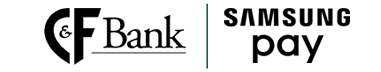
Use Samsung Pay wherever life takes you.
Many restaurants and popular retailers accept Samsung Pay and you can even use Samsung Pay inside mobile apps. All you need to do is look for this symbol at participating retailers or online merchants.
Samsung Pay helps keep your account details secure—it uses a virtual card number so most merchants won’t receive your actual card number.
Samsung Pay and the Samsung Pay logo are trademarks of Samsung Electronics Co., Ltd. Visa and Visa Signature are registered trademarks of Visa International Service Association, and are used by the issuer pursuant to license from Visa U.S.A. Inc. The creditor and issuer of the C&F Bank Visa credit cards is Elan Financial Services pursuant to a license from VISA™ U.S.A. Inc. © 2014 Elan Financial Services. All Rights Reserved.

Text Banking
Text banking allows users with SMS-enabled phones to access account information such as balances and recent transactions via text message to C&F Bank. Setting up low balance alerts and weekly notifications is easy and practical. No Internet service required!
Once you’re signed up, just text a command (like the ones below) to us at 96924 anytime. We'll immediately reply with your requested information, such as:
- Balance information (B, BAL, BALANCE, BALANCES)
- Recent account activity (TRAN, HIST, or STMT + account nickname)
- Branch locations (BRANCH + zip code, city or state for the branch)
- ATM locations (ATM + zip code)
Message and data rates may apply.
eStatements
Customers love this streamlined solution for the way it helps our environment and de-clutters life. Enjoy instant access to your past account statements.
What are the benefits of switching to eStatements?
- Going green helps C&F save trees by using less paper.
- Same-day delivery eliminates postal mail delays.
- Clutter is eliminated while you maintain the option to save your statements permanently.
Follow these easy steps to sign up for eStatements.
- Enroll and log in to Online Banking at cffc.com, click “Profile” and scroll down to “Electronic Statements.”
- Click “Edit,” select "eStatement" for each of the accounts you would like to include.
- Click the link to read and review the Electronic Statements Terms and Conditions; scroll to the bottom to retrieve your confirmation code and type it into the confirmation code field.
- Check the box to accept to the Electronic Statements Terms and Conditions. Click “Save.”
Not signed up for Online Banking?
Already signed up for Online Banking?
Credit Score
Access your credit score, full credit report, credit monitoring, financial tips, and education. All without impacting your credit score.
What are the benefits of Credit Score
- Daily access to your credit score
- Real time credit monitoring alerts
- Credit score simulator
- Personal credit report
- Special credit offers







